This topic contains 3 replies, has 2 voices, and was last updated by Jayse Hansen 8 years, 3 months ago.
-
AuthorPosts
-
December 23, 2015 at 22:52 #6586
For instance if my baseline is always 40 and x height is 250 – would be nice when you drag for it to snap to round numbers rather than just slide all over the place. I always accidentally slide it to 251, or 249 etc. Perhaps holding down ctrl/cmd allows it to not snap – similar to how Photoshop works when cropping etc. Default should snap!
-
December 24, 2015 at 00:07 #6587
Without round numbers we would have got nowhere… I do all the first stages of the design and build up with round numbers.
The best way to slide the Matrix lines to fixed round numbers in Fontark is by turning on the Grid (1) and activating the Snap-to-grid (2) (adjusting the snap sensitivity/strength is also handy (3)).
The Grid size can be set (4) from 5×5 to 100×100 while 20×20 is most useful in first stages.Another way to set a round value to a Matrix line is by clicking(selecting) on a Matrix line’s dragger (A) and typing the desired value in the Dragger-info (B) input on the right panel.
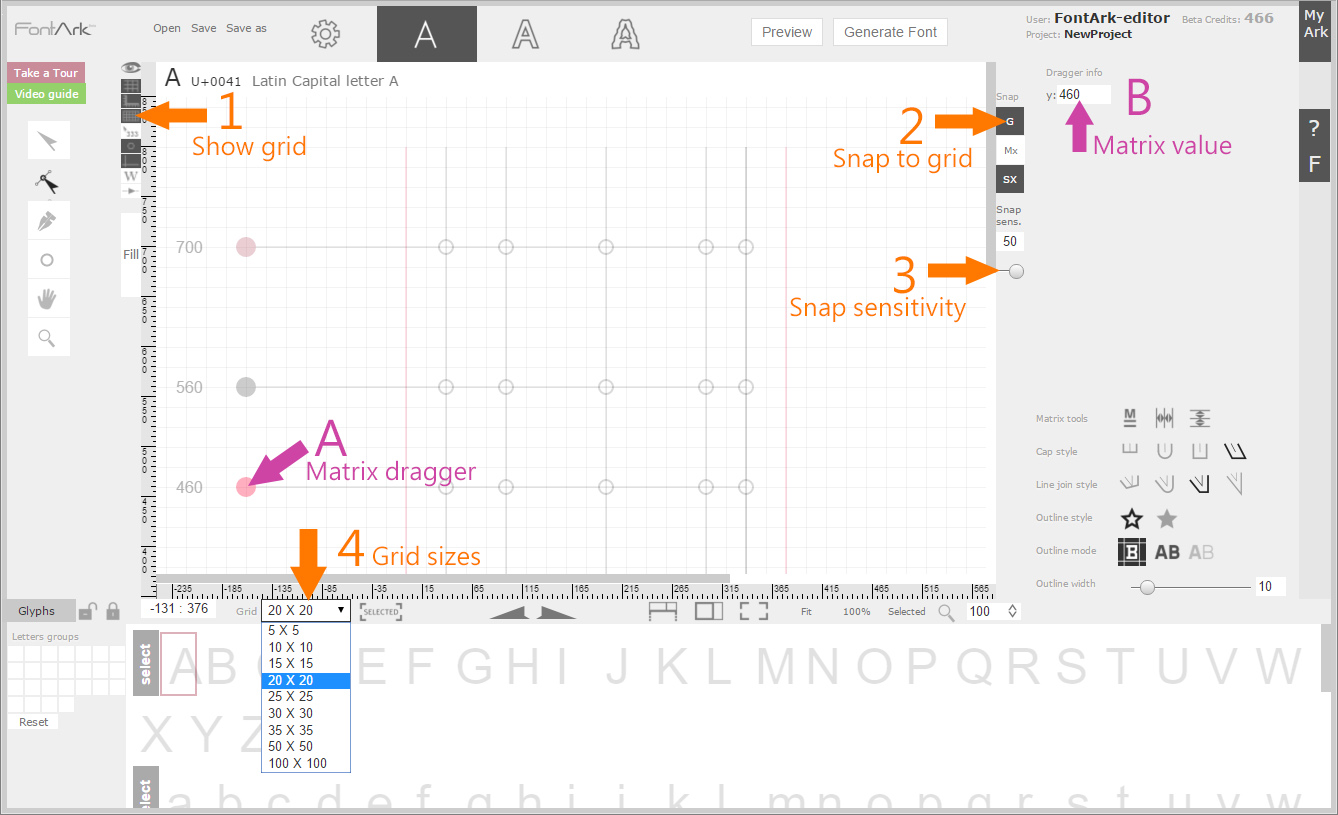
-
December 24, 2015 at 00:17 #6588
Few more things… at first when turning on the Grid, the default *shown* Grid size is 20×20, but sometimes the Grid is actually on a smaller scale. That’s a tiny bug. So when you turn on the Grid I suggest you change the Grid size to say 5×5 and then change it back to 20×20 just to make sure it is really set to 20×20.
Working with the Snap options is very useful. Both Snap to Grid and Snap to SX help a lot to make the work smooth.
The Snap to Grid is “stronger” than the Snap to SX though, so when both are toggled on, the Nodes will tend to snap to the Grid over the SX, so when drawing or changing Nodes links to SXs, it is better to toggle the Snap to Grid off!
Toggle it on again when snapping to the Grid is needed. -
December 24, 2015 at 05:24 #6590
Great info! I couldn’t figure out why the grid snap didn’t seem to work – but that works great. Thanks!
-
AuthorPosts
You must be logged in to reply to this topic.
